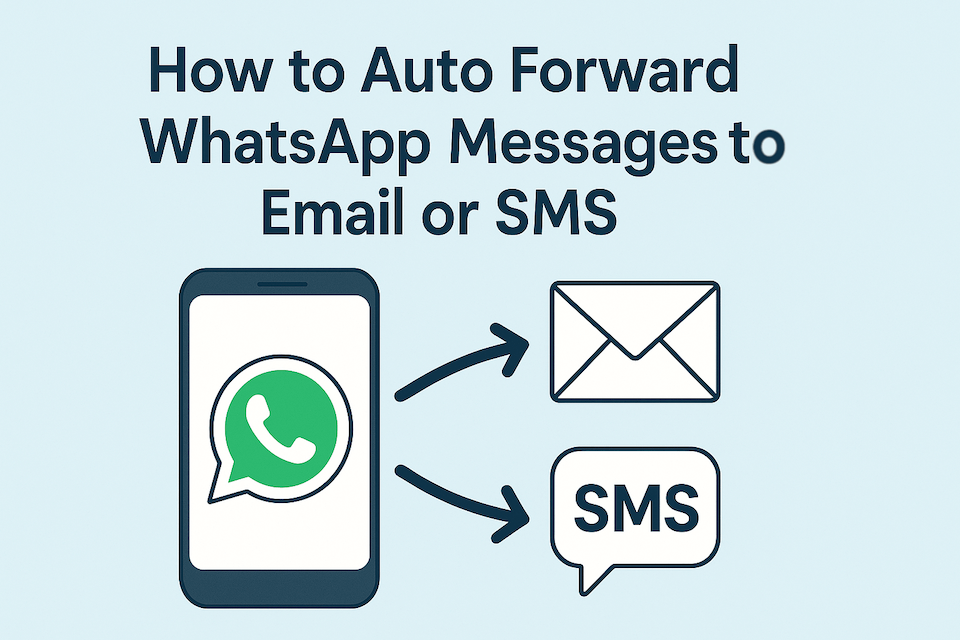Missing important WhatsApp messages when you’re busy or offline? Auto-forwarding can help you stay on top of chats by sending them directly to your email or SMS inbox.
Whether you’re a business owner who needs a record of customer conversations, a parent wanting peace of mind, a traveler relying on limited data access, or just someone who wants a backup of important chats, auto-forwarding ensures you never miss a thing.
This guide will show you exactly how to auto-forward WhatsApp messages to email or SMS with easy steps.
Why Auto Forwarding WhatsApp Messages is Useful
Business Owners: Store customer chats in your email for record-keeping, compliance, or follow-up.
Parents: Get insights into your child’s WhatsApp activity for safety and awareness.
Travelers & Remote Workers: Stay connected to WhatsApp messages through email or SMS even if you can’t open the app.
- Everyday Users: Keep a searchable archive or backup of personal and group chats automatically.
Auto-forwarding saves time, prevents missed information, and adds an extra layer of convenience.
How to Auto Forward WhatsApp Messages to Email
Manual Method (One-Time Export)
WhatsApp has a built-in option to export chats via email. However, this is a one-time action and not automated. It’s useful if you only need a backup of a single conversation.
Steps:
The downside? You’ll have to repeat this manually for each chat, every time.
Open the chat → Tap the three dots menu.
Choose More > Export Chat.
Select Email and send it to yourself.
Automated Method with AutoForwardText.com
For continuous WhatsApp → Email forwarding, use AutoForwardText.com.
Steps:
Install the AutoForwardText app.
Set up your destination email.
Choose whether to forward all WhatsApp messages or only those from specific contacts/with keywords.
Benefits:
Automatic, real-time forwarding.
Searchable archive in your email inbox.
Long-term storage.
Access from multiple devices.
How to Auto Forward WhatsApp Messages to SMS
Sometimes, you want instant alerts without opening WhatsApp or relying on internet data. This is where WhatsApp → SMS forwarding helps.
Why It’s Useful
Receive WhatsApp messages even if mobile data is off.
Parents can get SMS alerts about their child’s chats.
Works in areas with limited or no internet connectivity.
WhatsApp to Email vs WhatsApp to SMS — Which Should You Choose?
| Feature | Email Forwarding | SMS Forwarding |
|---|---|---|
| Best For | Storage & backup | Instant alerts |
| Connectivity | Internet needed | Works without internet |
| Searchable Archive | Yes | No |
| Long-Term Use | Yes | Short-term alerts |
AutoForwardText can only forward WhatsApp messages to email, so you don’t need to choose—you can set up both email and SMS forwarding simultaneously.
Privacy & Security Considerations
Auto-forwarding WhatsApp messages can be powerful, but it should be used responsibly:
For Businesses: Ensure compliance with data and privacy laws.
For Parents: Use with guidance and responsibility, focusing on safety, not intrusion.
For Personal Backups: Make sure your forwarded emails are stored securely.
AutoForwardText is built with privacy in mind, ensuring your forwarded data remains safe.
FAQs
Can I auto-forward WhatsApp messages without an app?
Not automatically. WhatsApp only allows one-time chat exports. Continuous forwarding requires an app like AutoForwardText.
Does WhatsApp allow auto-forwarding?
WhatsApp doesn’t natively support auto-forwarding. Third-party apps like AutoForwardText enable it safely.
Can I forward both SMS and WhatsApp to email at the same time?
Yes. AutoForwardText supports forwarding multiple message types (SMS, WhatsApp, call logs, notifications) to email simultaneously.
Will forwarding work if my phone is offline?
Forwarding requires the phone to be on and connected. SMS forwarding may still work if there’s cellular coverage, but email forwarding needs internet access.
Conclusion
With auto-forwarding, you’ll never miss an important WhatsApp message again.
Use WhatsApp → Email if you need archiving, backup, and easy search.
Use WhatsApp → SMS if you want instant alerts and offline accessibility.
- Use AutoForwardText to forward WhatsApp messages to email
👉 Start with AutoForwardText.com today and take control of your WhatsApp messages.
📲 Never Miss a WhatsApp Message Again!
AutoForwardText lets you auto forward SMS directly to your Email or SMS inbox. Get instant alerts, searchable backups, and access across multiple devices – all automatically.
- ✅ Forward WhatsApp, SMS & call logs
- ✅ Choose Email or Dashboard as destination
- ✅ Smart filters for keywords & contacts
- ✅ Secure & private message forwarding