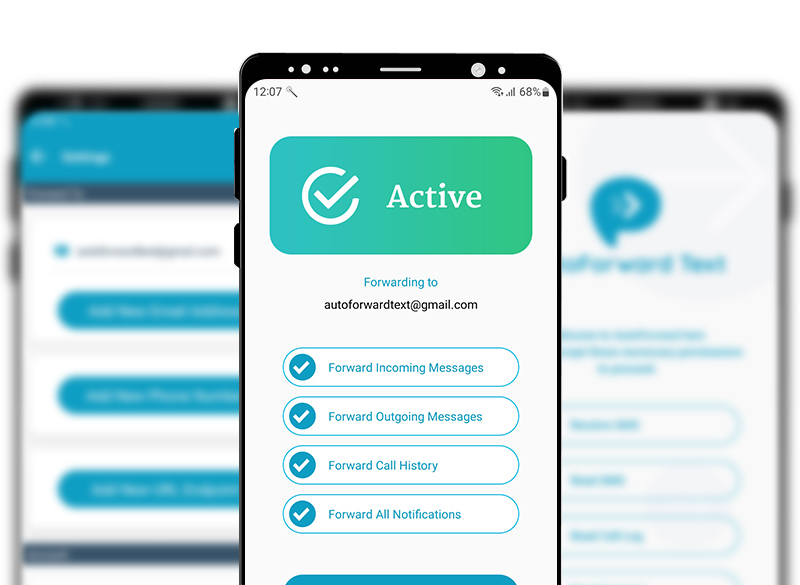Setup Guides
Follow these simple guides to start forwarding messages in minutes.
Install & Configure the Android App
Download the APK, grant permissions, set destinations, and enable filters.
Read full guideCreate an iOS Shortcut for Forwarding
Use Apple Shortcuts to capture Sender, Message, and your Account Email as headers.
Open iOS GuideForward to Slack / Email / Phone / API
Set destinations, add headers, and build filters to control what’s forwarded.
All featuresFilters & Auto-Reply
Keyword/contact filters, autoresponders, and routing to different destinations.
Plans, Credits & Receipts
How credits work, pricing, and accessing your billing portal.
See pricing · Buy creditsFix Common Issues
Android battery optimization, connectivity checks, and delivery delays.
Jump to FAQsDownloads
Grab the latest Android build or open the iPhone Shortcuts guide.
Frequently Asked Questions
Quick answers to the most common questions.
-
How do I start forwarding on Android and iPhone?
Android: Download APK → sign in → grant permissions → pick destinations.
iPhone: Follow our Shortcuts guide to send Email, Sender, and Message as headers tohttps://forwardmytext.com. -
Where can I forward messages?
Email, another phone number (SMS), Slack channels/DMs, or your own API endpoint. You can add multiple destinations and receive data from multiple devices.
-
Does it work if my phone is offline or off?
Forwarding needs your phone to be on and connected to the internet. If you go offline, new texts will forward once you’re back online.
-
How do credits and costs work?
Email forwarding is included in your plan. Forwarding to phone numbers uses SMS credits (1 credit ≈ 1 SMS segment). Check your remaining credits in the dashboard and top up anytime.
-
Can I filter what gets forwarded?
Yes—filter by keywords or contacts, route different messages to different destinations, and set autoresponders for specific scenarios.
-
Android battery optimization is stopping the app. What now?
Exclude the app from optimization: Settings → Battery → Battery optimization → All apps → AutoForward Text → Don’t optimize. Labels may vary by device.
-
How do I cancel or manage billing?
Use your billing portal link in receipt emails, or email support@autoforwardtext.com and we’ll help immediately.
-
How is my data kept private?
All forwarding uses HTTPS. You control what’s forwarded and where. We never sell your data, and you can delete devices/destinations any time.
Contact & Company
If you can’t find what you need, reach out. We’re happy to help.
Company
AutoForward Text
AppOBit LLC
105 N 1ST ST #429
San Jose, CA
USA (95103)
(888) 291-8794
For legal and billing inquiries, please email support@autoforwardtext.com.